In this article we will take alook on how to install signal private messenger on debian based operating systems. Below we will take a few steps to install signal private messenger on debian based OS;s.
Step 1: Install Signal Private Messenger public software signing key
~$ wget -O- https://updates.signal.org/desktop/apt/keys.asc |\
> sudo apt-key add -
Step 2: Add Signal Private Messenger repository to your list of repositories
~$ echo "deb [arch=amd64] https://updates.signal.org/desktop/apt xenial main" |\
> sudo tee -a /etc/apt/sources.list.d/signal-xenial.list
Step 3: Update and Upgrade your package database
~$ sudo apt-get update --fix-missing
~$ sudo apt-get upgrade --fix-broken
Step 4: Install Signal Private Messenger
~$ sudo apt install signal-desktop
Visit signal official website for more
https://signal.org/en/download/
That's all for this article.
follow me @zaidjaber
Best Regards
Category: How To


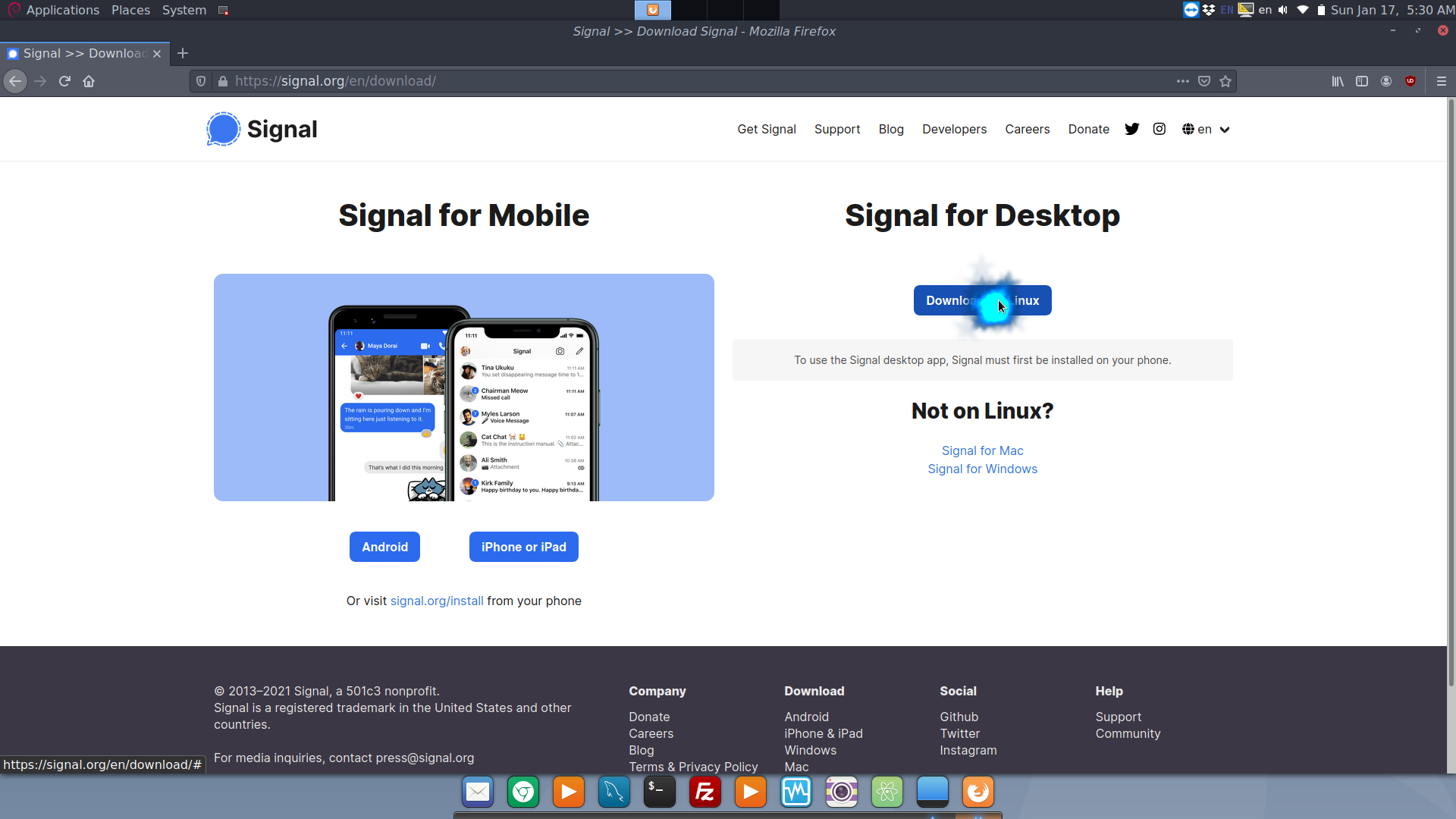
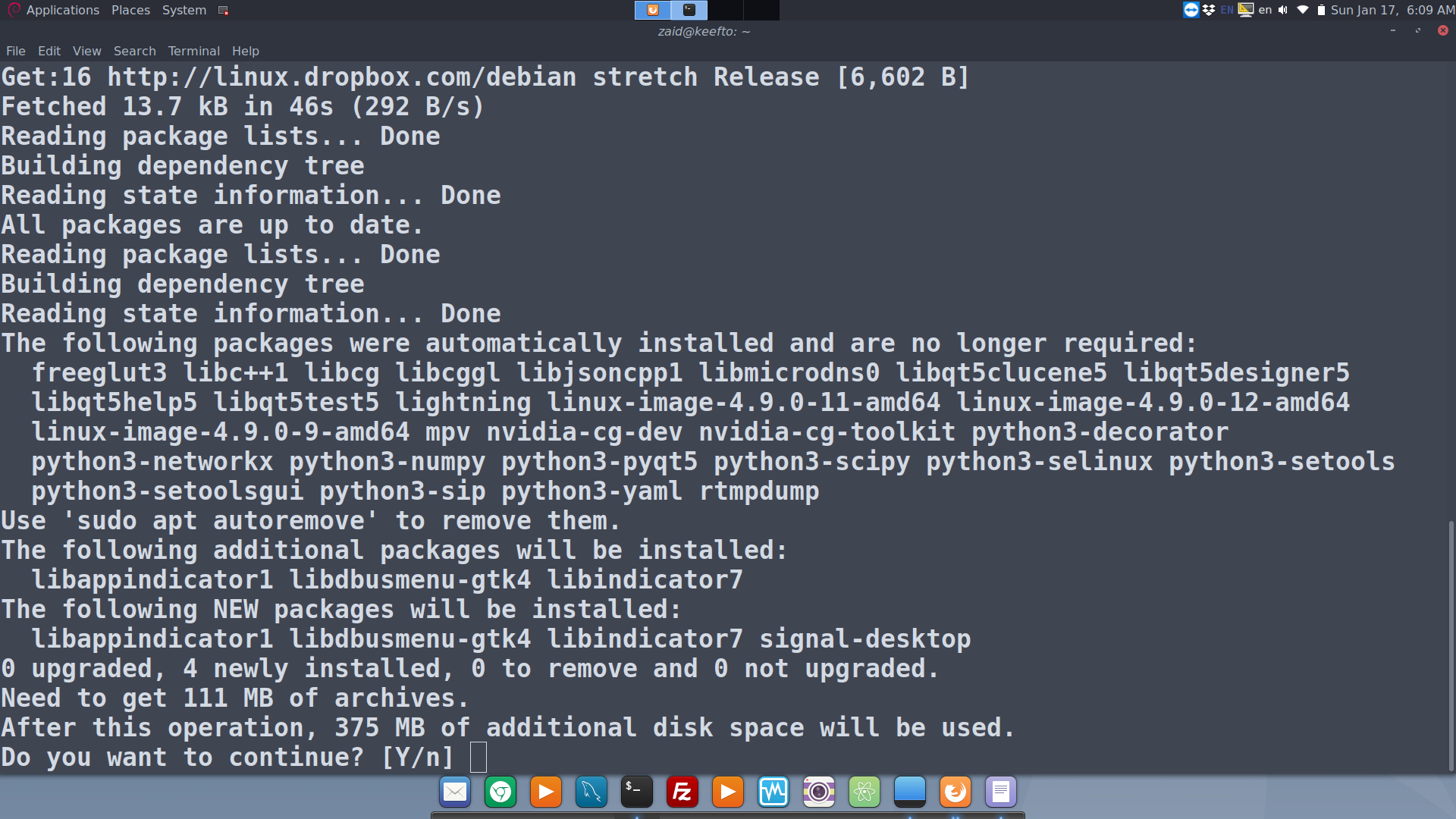
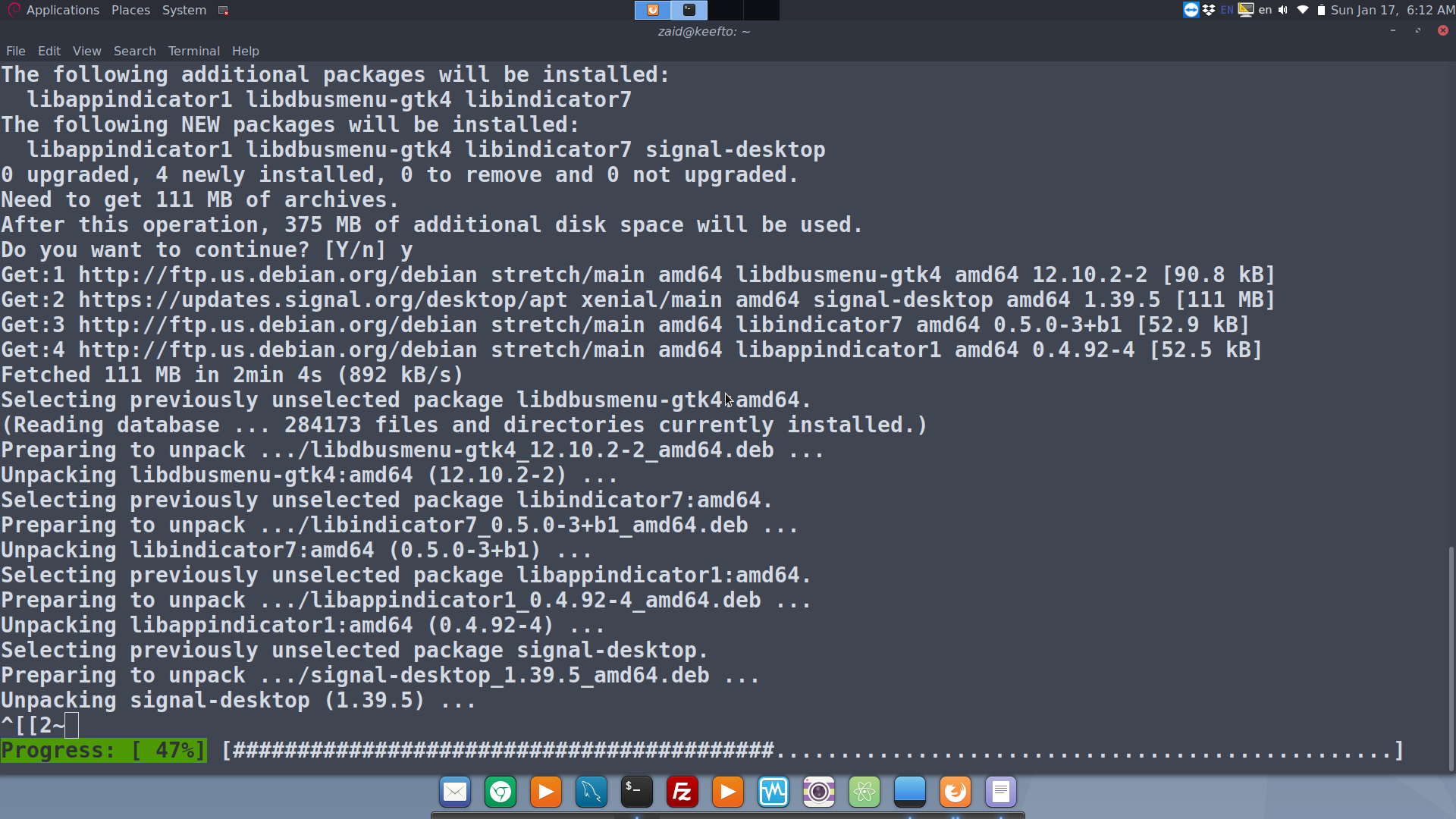





Comments (0)