In this article we will take a look on how to enable youtube incognito on IOS app.
What is incognito mode on YouTube?
Incognito mode on youtube is a private session that will not save your search or watch history but you should know that your ISP can still see what you are searching and /or watching. Incognito is not a VPN if you want full browsing anonymity you should use a VPN and/or Tor Network.
Now to enable YouTube incognito mode follow the following steps:
Step 1: Log in your YouTube account.
Step 2: Click on the top right corner the one with your account picture
Step 3: Now you will see new page frome it choose <Turn on incognito>.
That's it for enabling YouTube incognito mode.
Now we will take alook on how to disable YouTube incognito mode, follow the steps below:
Step 1: On the top right corner you will see an avatar.
Step 2: Click on the avatar.
Step 3: you will see a popup choose <Turn off incognito>.
That's all now you know how to enable /disable YouTube incognito mode.
follow me @zaidjaber.
Category: Information Technology

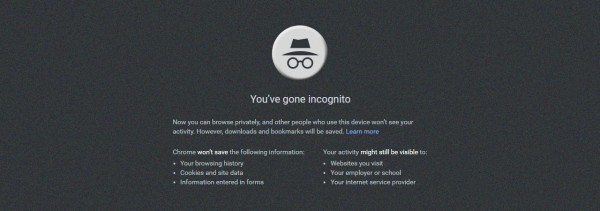




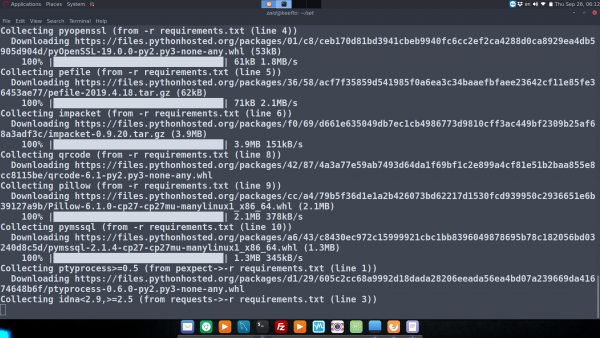
Comments (0)