What is Zoom?
Zoom Video Caller is an application for video meetings with your office colleagues, family, friends, .. etc. With Zoom you can start or join a meeting very fast easy to use interface.
As any other video caller apps you can download and install Zoom Video Caller on your linux machine, for this article we will take allok on how to download and install Zoom Video Caller on Debian 64bit Operating System. To do so you need to follow the steps below:
Step 1: Download Zoom Video Caller
For this step we sill go to https://zoom.us/download. Scroll down to <Zoom Client for Linux>
1.A: From the Linux Type menu select Debian
1.B: From OS Architecture menu select 64bit.
1.C: Click Download.
You will be downloading a .deb file to your Downloads/ in your Home directory.
Step 2: Installing Zoom Video Caller
Open your Terminal ALT+T and type the following commands:
~$ cd Downloads/
~$ sudo dpkg -i zoom_amd64.deb
Enter your password to get started
~$ zoom
Note if your have any problem while running the ~$ zoom
Just type the following to fix the problem
~$ sudo apt-get update --fix-missing
~$ sudo apt-get upgrade --fix-broken
and re-type ~$ zoom to launch the app or you will find it in your Application>Internet>Zoom.
Have a nice meeting :D
That's all for this article follow me @zaidjaber for more
Category: How To



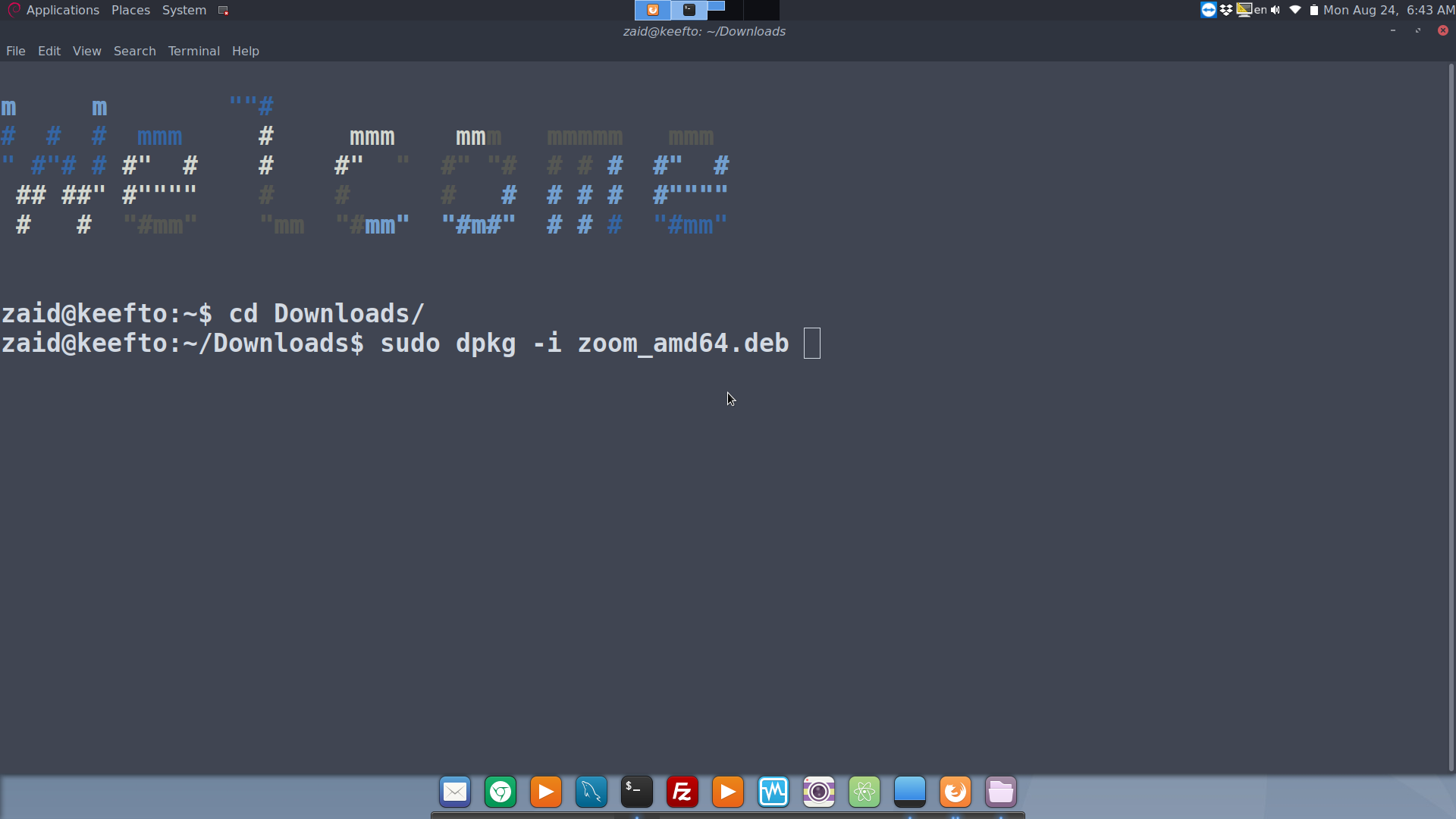
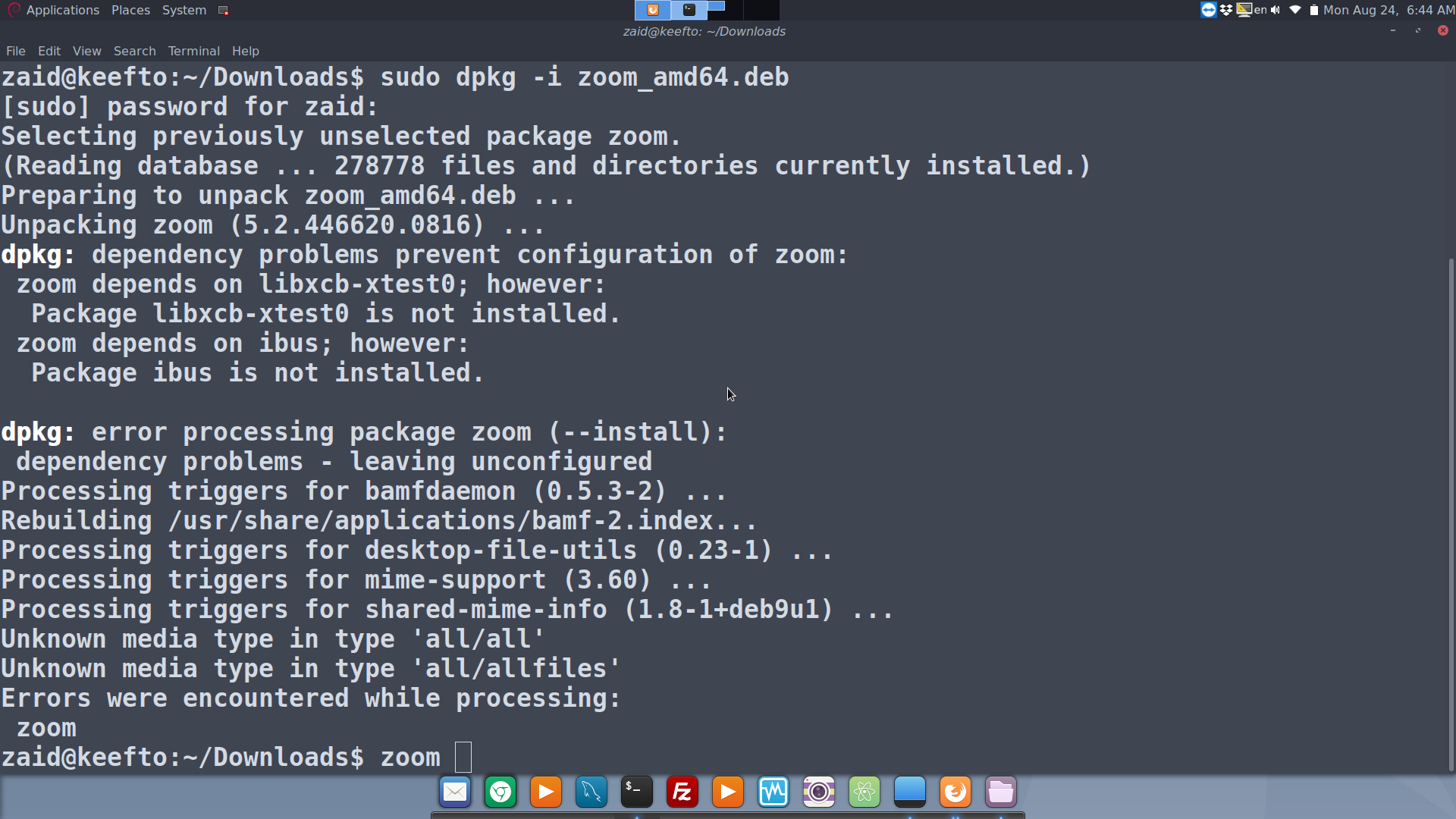
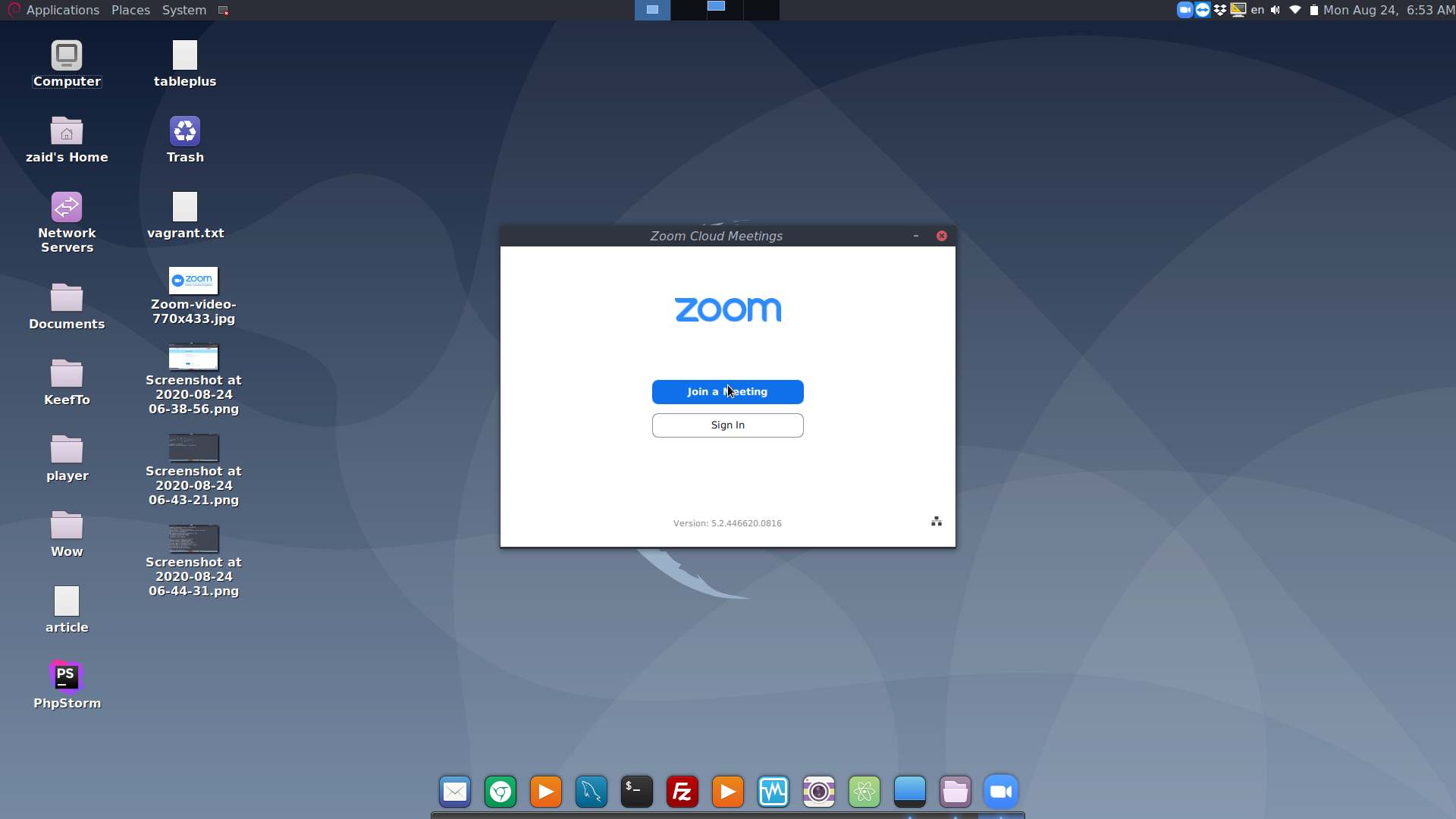






Comments (0)