In this article we will take alook on How to generate sitemap and adding it to your website, in order for Search engines to index your website links and content. For this tutorial we will be using xml-sitemaps.com to generate our sitemap, and we will use filezilla to upload our generated sitemap.xml to our website.
This proccess will take a few simple steps as below.
Step 1: Go to https://www.xml-sitemaps.com/:
Write the link to the website you are welling to generate a sitemap to. And click <Start>
Step 2: When it's Done:
Click on <VIEW SITEMAP DETAILS>
step 3: Download the sitemap:
Click on <Download> now you will get sitemap.xml file
In order to upload the sitemap.xml to your website you need to install FileZilla on your computer.
Step 1: Open FileZilla and connect to your server:
Enter your Host,Username,Password,Port and click on <Quickconnect>
Step 2: Upload sitemap.xml:
If you have a normal website upload the sitemap.xml file to your <public_html> folder.
If you have a Laravel application upload the sitemap.xml file to the <public> folder.
That's all. :D
For more articles & videos explore Keefto.com
Follow me @zaidjaber
Category: How To

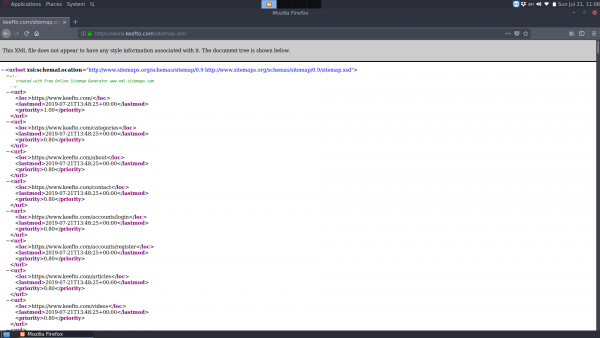
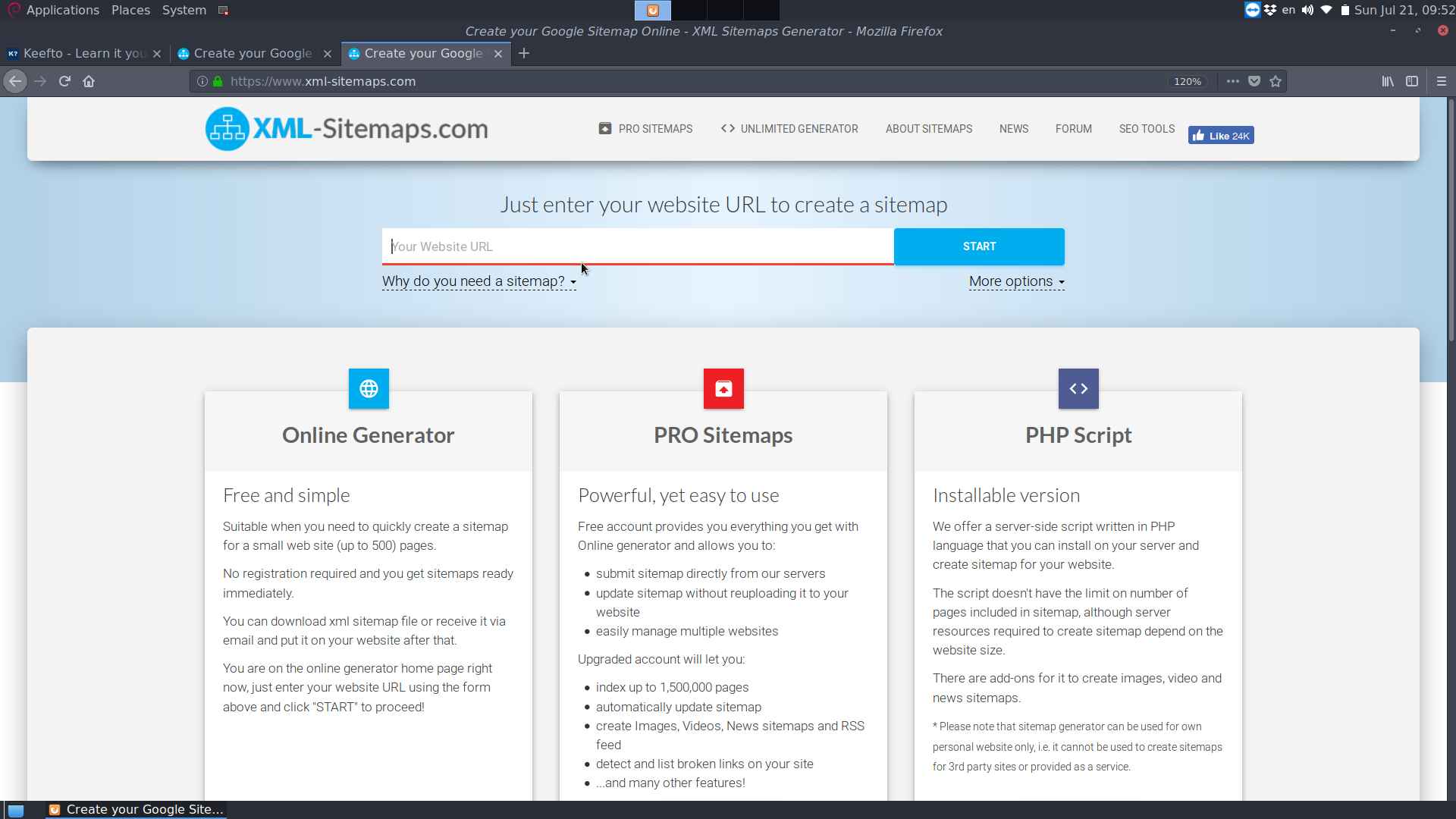
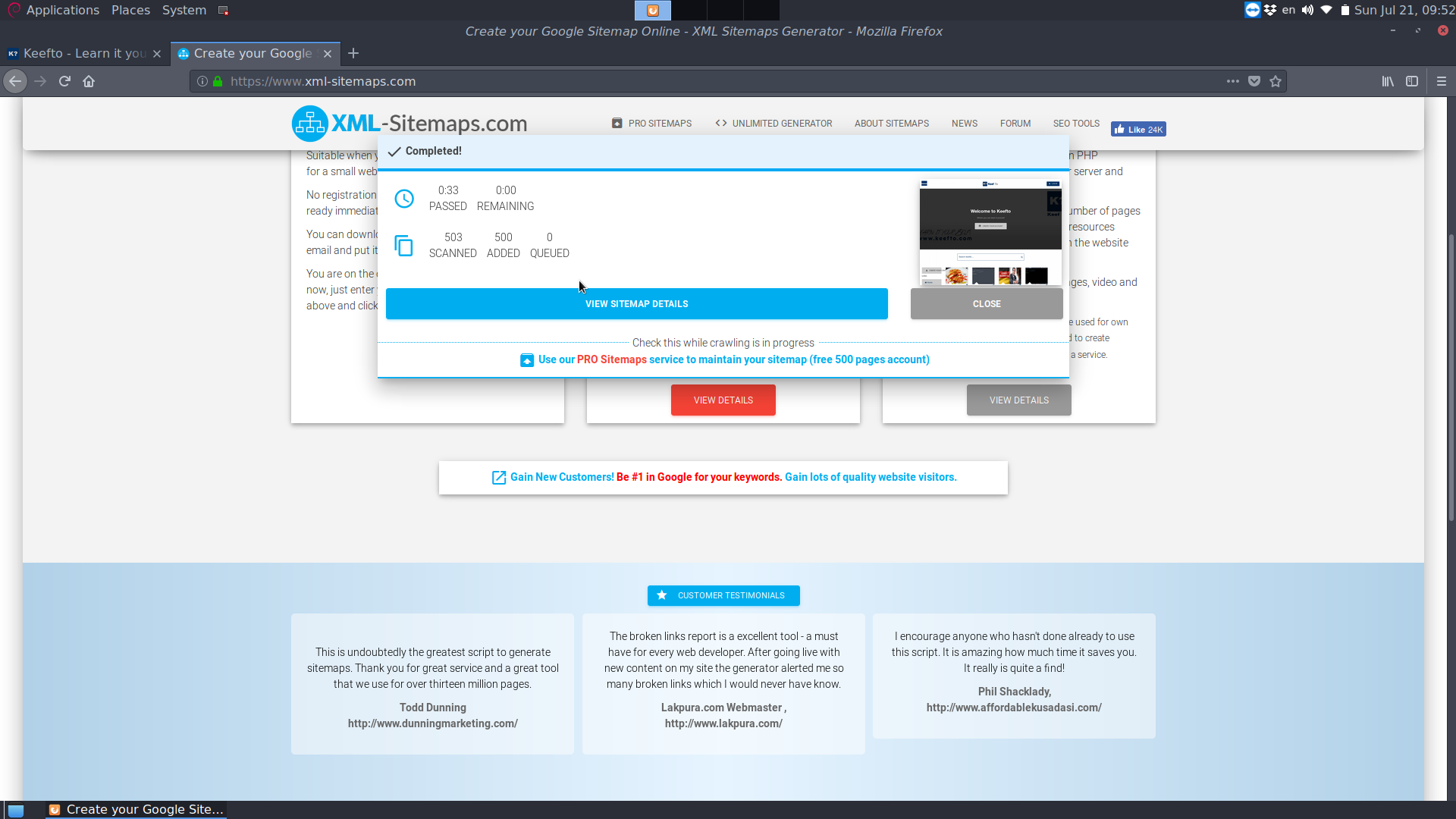
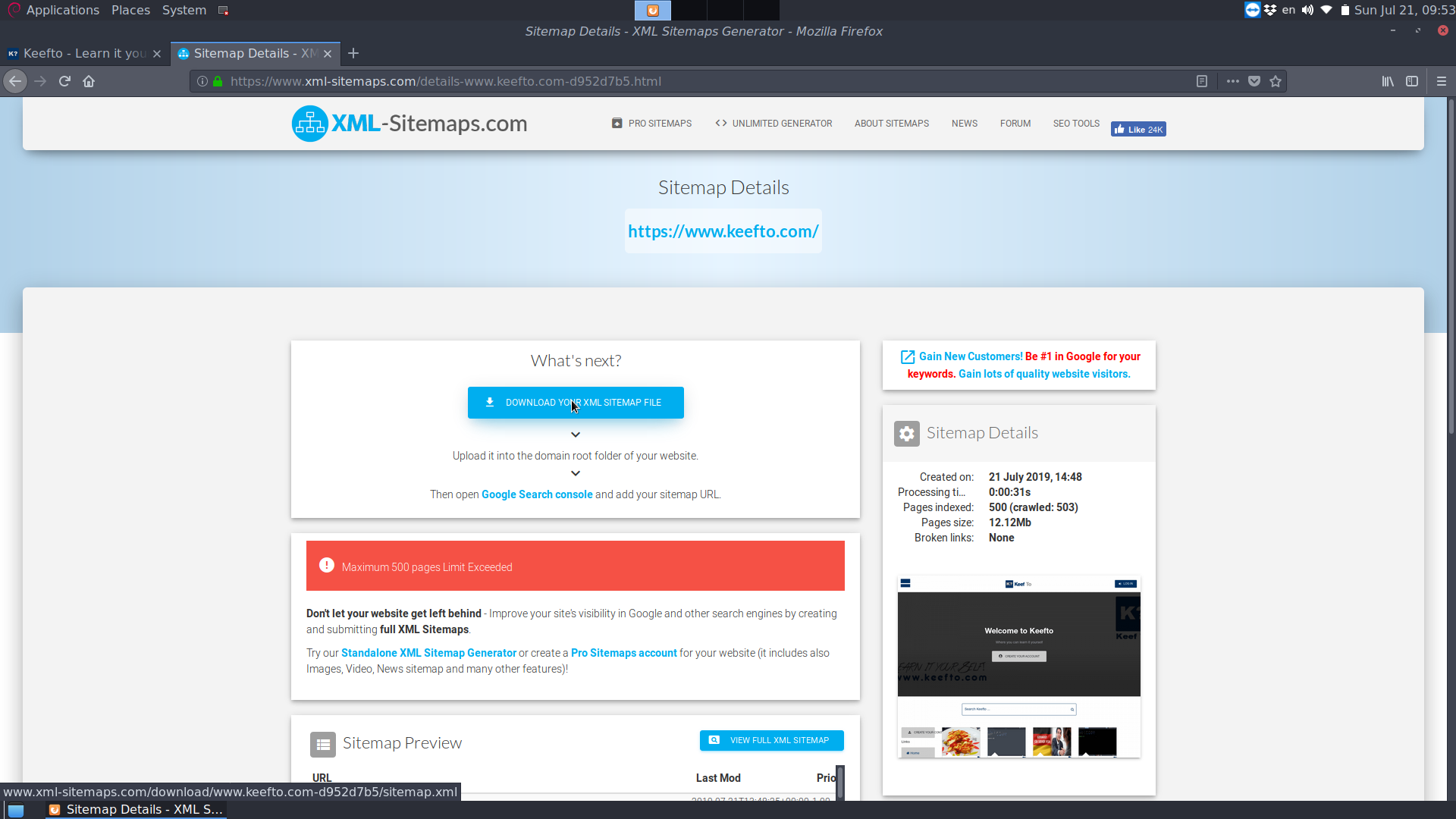
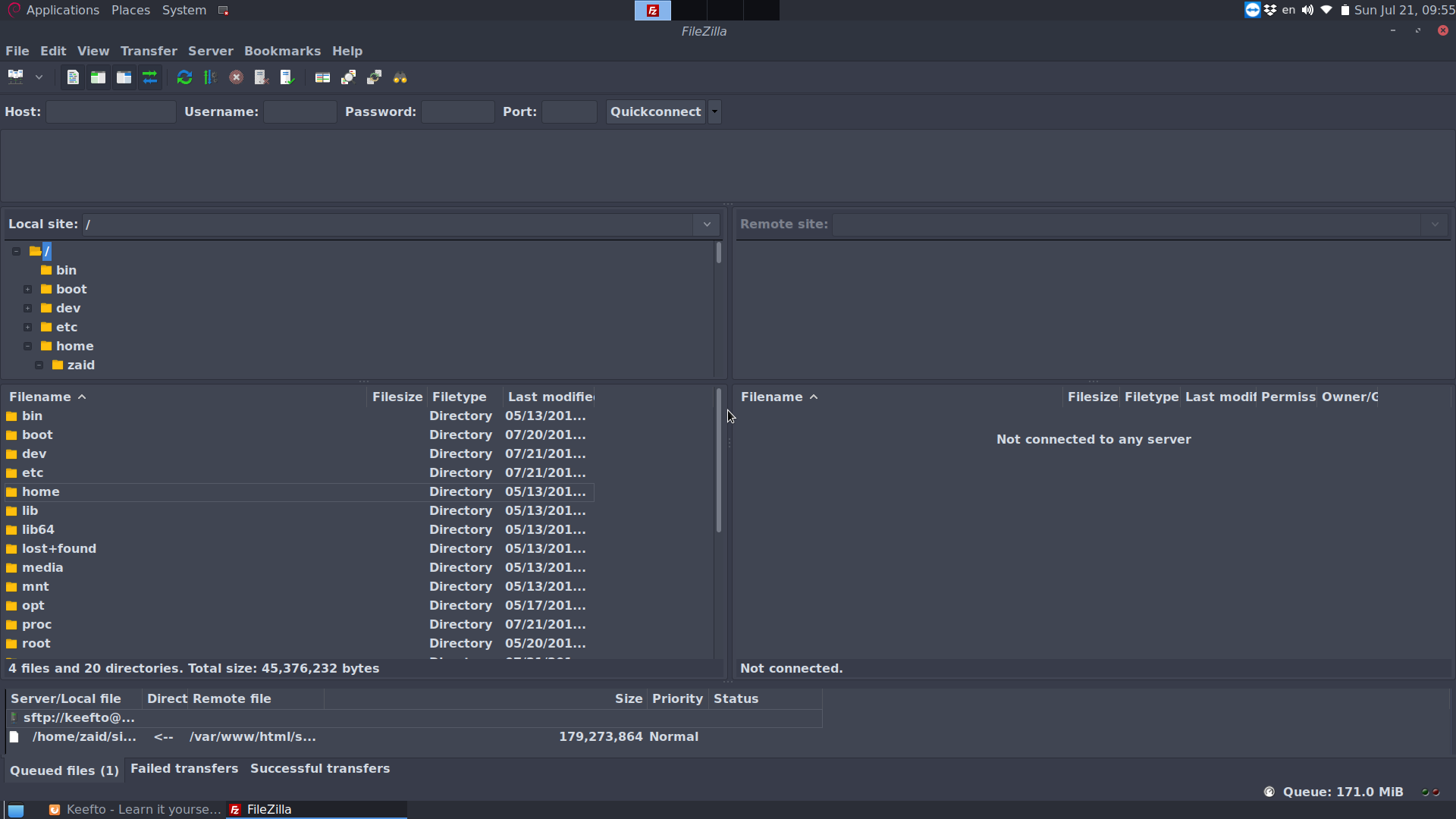






Comments (0)