In this article we will take alook on how to install and use NordVPN on linux destros such as Debian, Ubuntu, ... etc.
What is NordVPN?
NordVPN is one of the best, fast, secure VPN's (Virtual Private Networks). VPN allows you to navigate, download whatever you want from the internet without ISP's tracking every move you make on the web, and also VPN protect your online privacy and prevent tech companies from selling your data to other companies in order to advertise things you like according to your online activity. That's why you need NordVPN.
What Steps are needed to install and start using NordVPN?
Step 1: Go to nordvpn.com and click on Downloads
Step 2: Download the .deb file form download for linux
Step 3: Once it's done downloading write the following commands:
~$ cd Downloads/
~$ sudo dpkg -i nordvpn-release_1.0.0_all.deb // the file name could be different
Once it's done
~$ sudo apt update // to update the OS repositories
~$ sudo apt install nordvpn -y
Now you have NordVPN installed on your System
How to use NordVPN?
In order to start protecting your data follow the steps below.
Step 1: Log in to your NordVpn Account by typing the following command
~$ nordvpn login
email / username:<write yours>
password:<write yours>
Step 2: Connect to Default VPN
~$ nordvpn connect // you will be connected to the nearest server.
now your are connected. :D
Step 3: Connect to specific server for this we will connect to united states new your server
~$ nordvpn connect United_States New_York
Now you are connected and protected.
Step 4: Disconnect NordVPN:
~$ nordvpn disconnect
Step 5: Log out from NordVPN
~$ nordvpn logout
That's it for this tuarticle.
Follw me @zaidjaber
Category: Information Technology


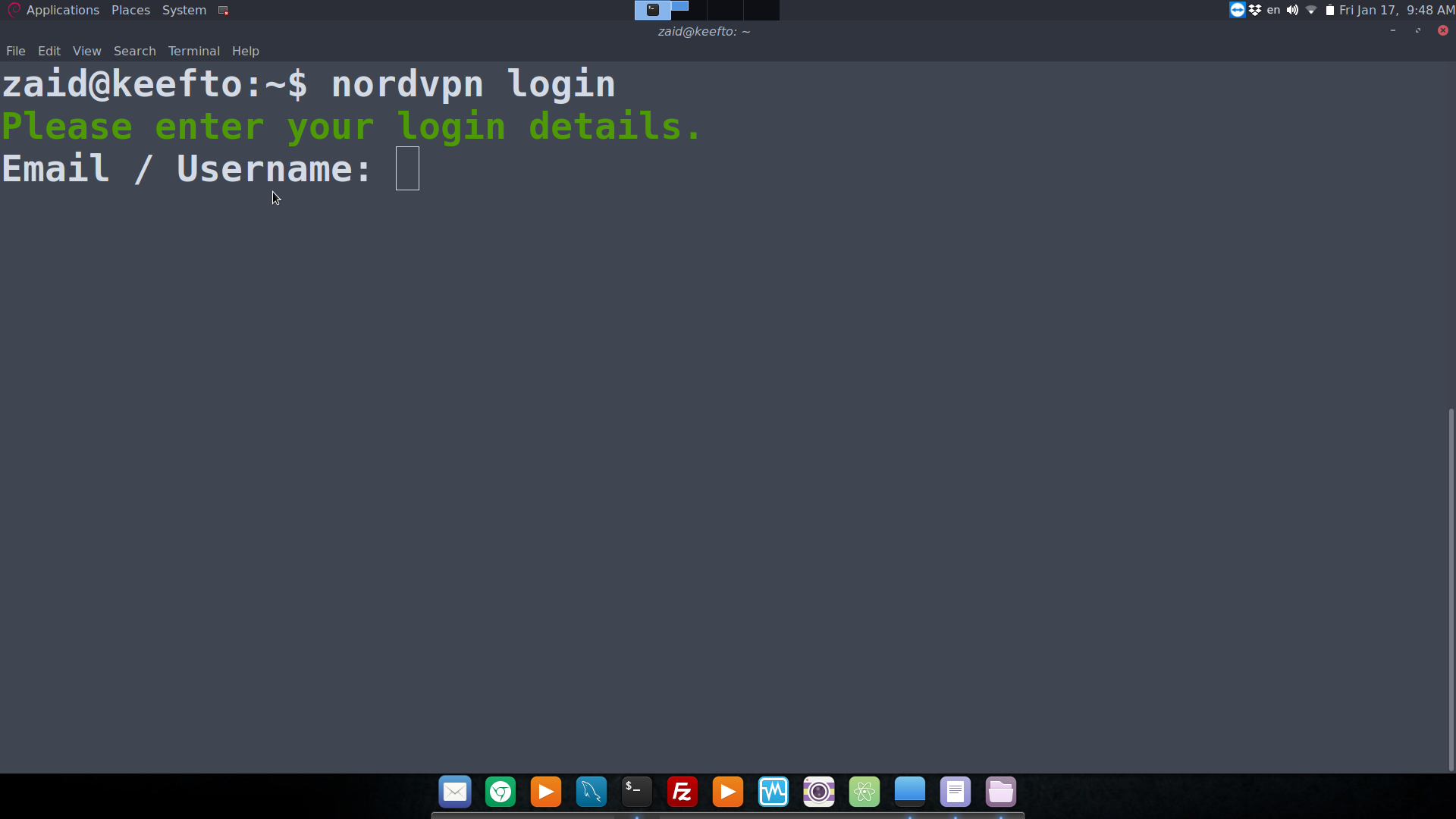
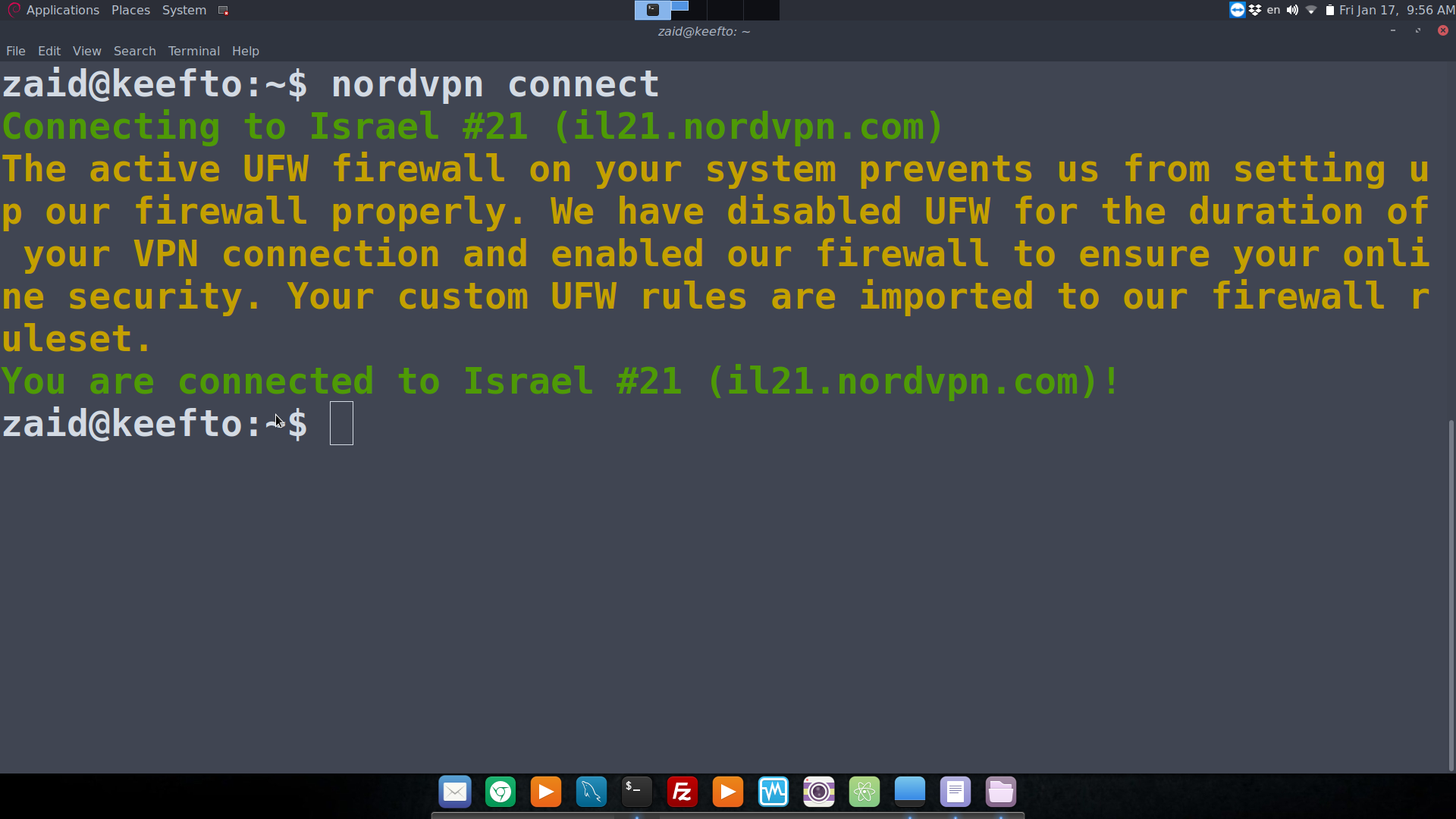
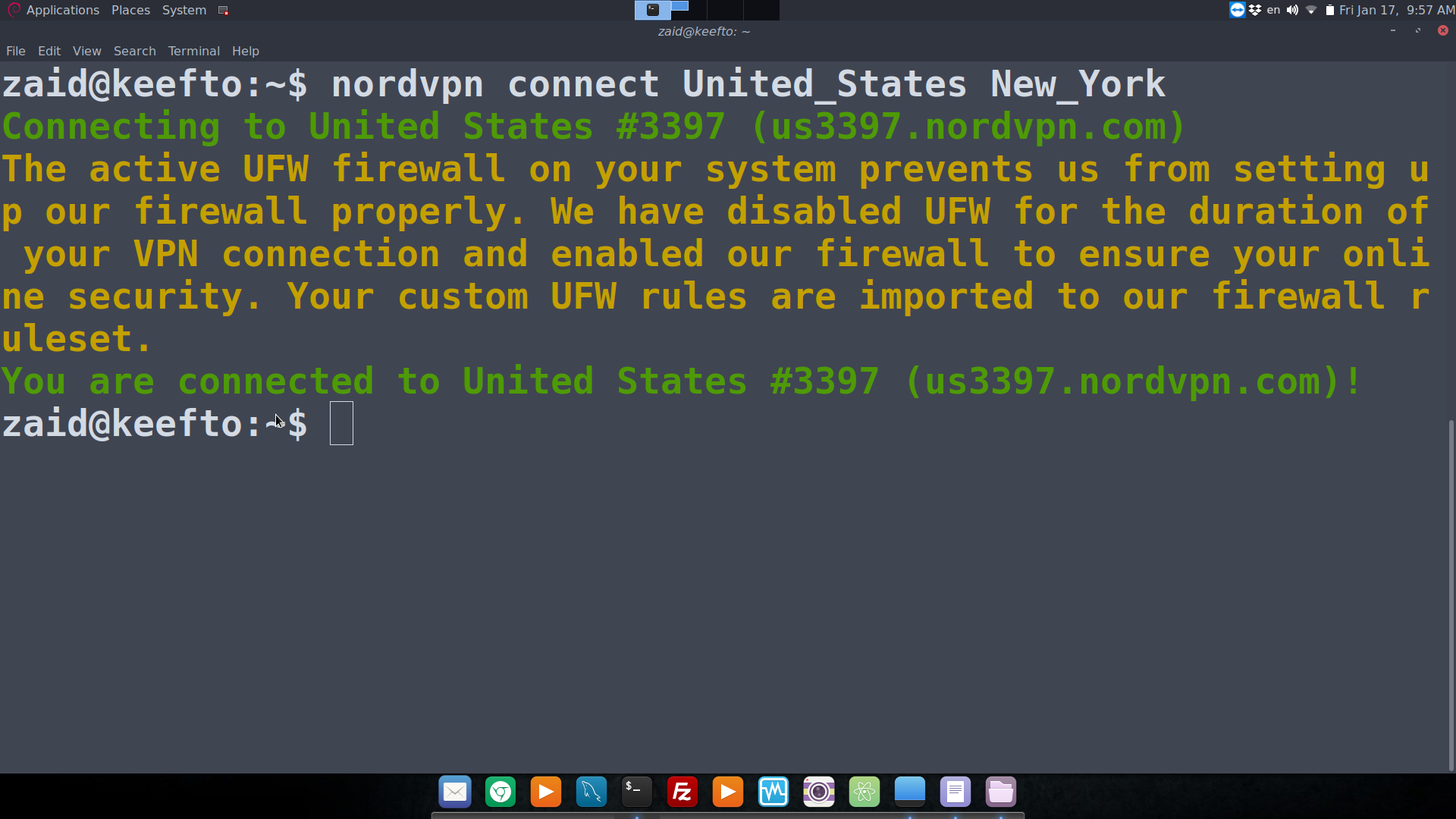

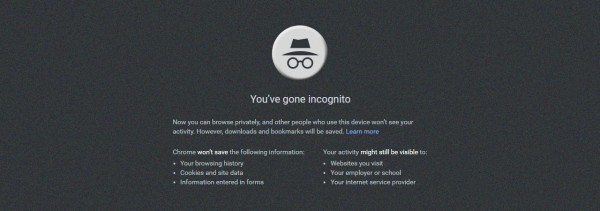



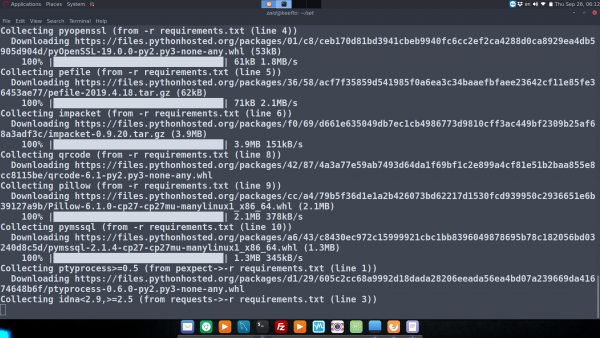
Comments (0)