LAMP is stands for (Linux Apache MySQL php) it is a web server you can install it on all platforms (Windos,Mac,Linux).
In this tutorial we will discus how to install LAMP on Debian base systems just Ubuntu (It will work on all Ubuntu distros).
1. Update & Upgrade your system:
sudo apt-get update
sudo apt-get upgrade
you will be asked to enter your user password
2. Install tasksel plugin:
sudo apt-get install tasksel
3. open tasksel and select LAMP server
sudo tasksel
from the prumpt using the arrow down get to to LAMP Server and press [space], then press [tab] and [Enter].
Now you will see a progress bar that showing you the process
you will be asked to enter the Root password for MySQL and then you willbe asked to confirm it.
Wait for the progress bar to get 100% and you are get to go.
Notice: in order to add files to the "/var/www/html/" you will need to change the owner ship of it by typing the following command
$ sudo chown <your_username> -R /var/www/html/
Thats it.
Do not forget to follow me on keefto
https://www.keefto.com/accounts/zaidjaber
Category: Educational


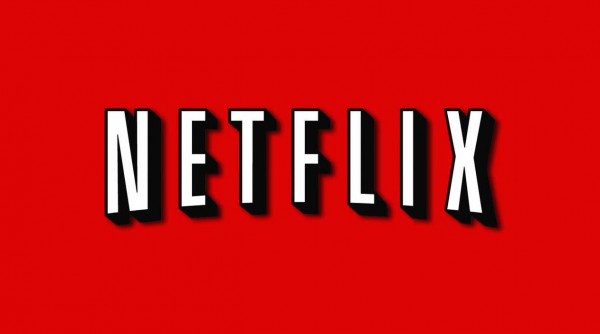
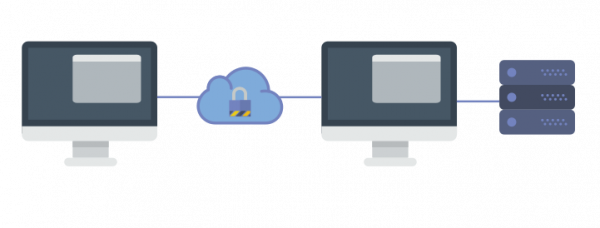
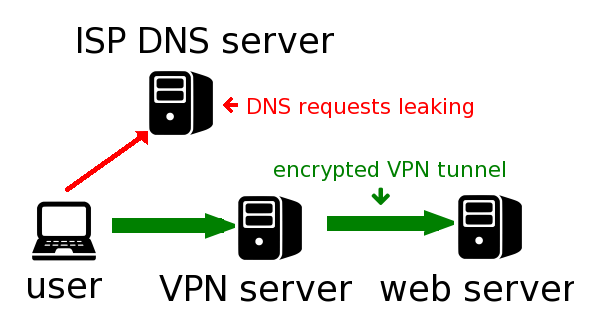
Comments (0)