In this article we will take a look on how to convert iphone to to listening devices, for this we will need
[*] IPhone
[*] AirPod or any bluetooth headphones
To convert your IPHONE to listening device follow the following steps.
Step 1: Connect your bluetooth headphones to your IPhone.
Step 2: On your IPhone go to <Settings>.
Step 3: Go to <Control Center>.
Step 4: Inside <Control Center> Click on <Customize Controls>.
Step 5: Inside <Customie Controls> look for <Heearing>, click on the add button next to it.
Now Exit <Settings> and pull your <Control Center> in there you will see an Ear icon, click on it to start listening.
Now you can lock you phone and noone can know that you are listening from your bluetooth headphone the conversation without you being in the room.
That's all for this article.
Do not forget to follow me @zaidjaber.
Category: Information Technology



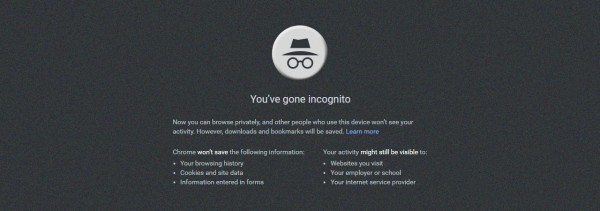


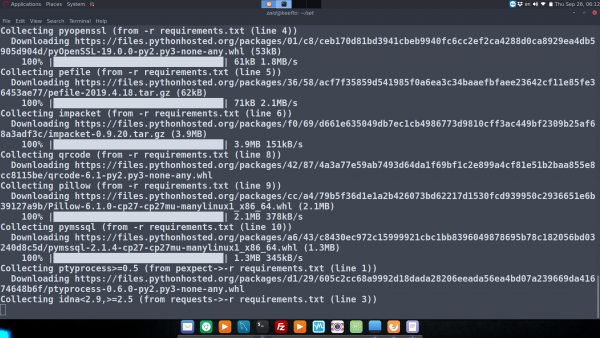
Comments (0)