In this article we will take alook on new Database IDE called TablePlus this IDE is so fast not like other database IDE Like mysql workbench and others. TablePlus is now an Alpha public version in orderto start using TablePlus on your Debian based linux distros such as Debain,Ubunut, .... etc.
To install TablePlus Alpha on your Debian based linux distro just follow the steps below:
Note: Before we start make sure your debian based linux distro is 64bit.
Now let's start on How to install tablePlus
Step 1: Adding TablePlus GPG key
~$ wget -O - -q http://deb.tableplus.com/apt.tableplus.com.gpg.key | sudo apt-key add -
Step 2: Adding TablePlus repo
~$ sudo nano /etc/apt/sources.list
Add the following inside your sources.list
deb [arch=amd64] https://deb.tableplus.com/debian tableplus main
Step 3: Update & Upgrade reps
~$ sudo apt-get update
~$ sudo apt-get upgrade
Step 4: Installing TablePlus
~$ sudo apt install tableplus
That's all for this article hope you learn something new.
Follow me @ zaidjaber
Category: How To


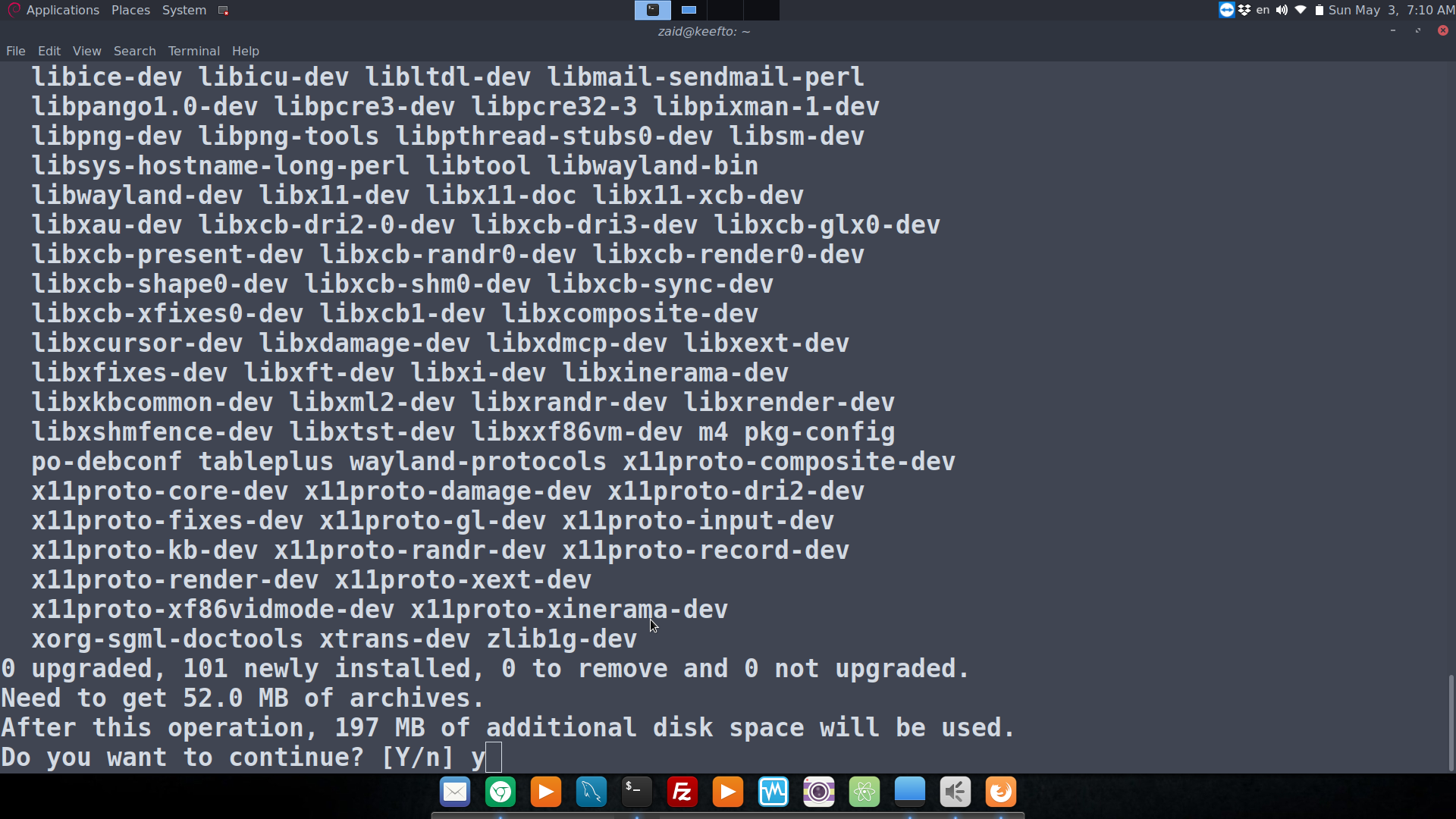
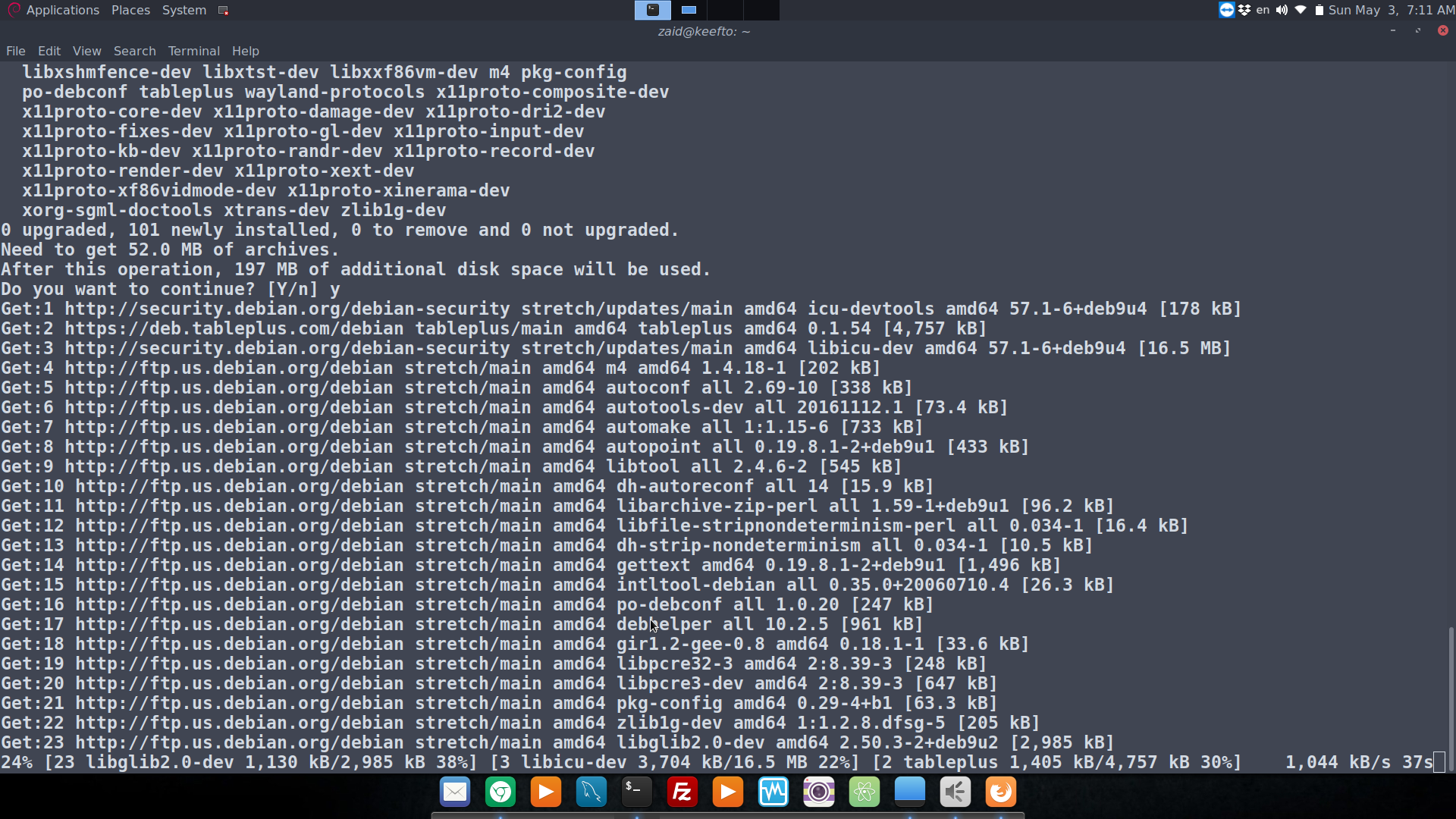
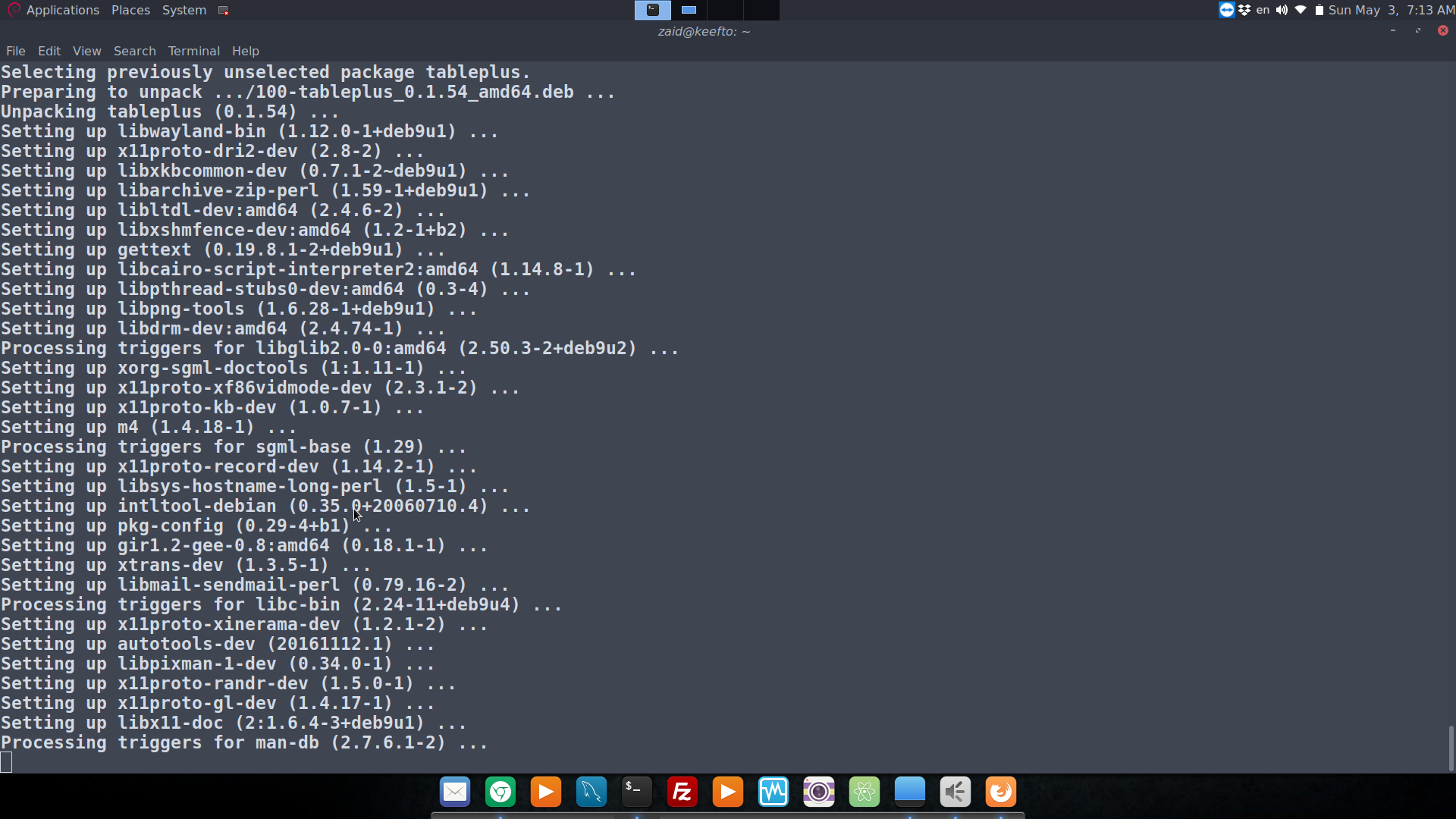
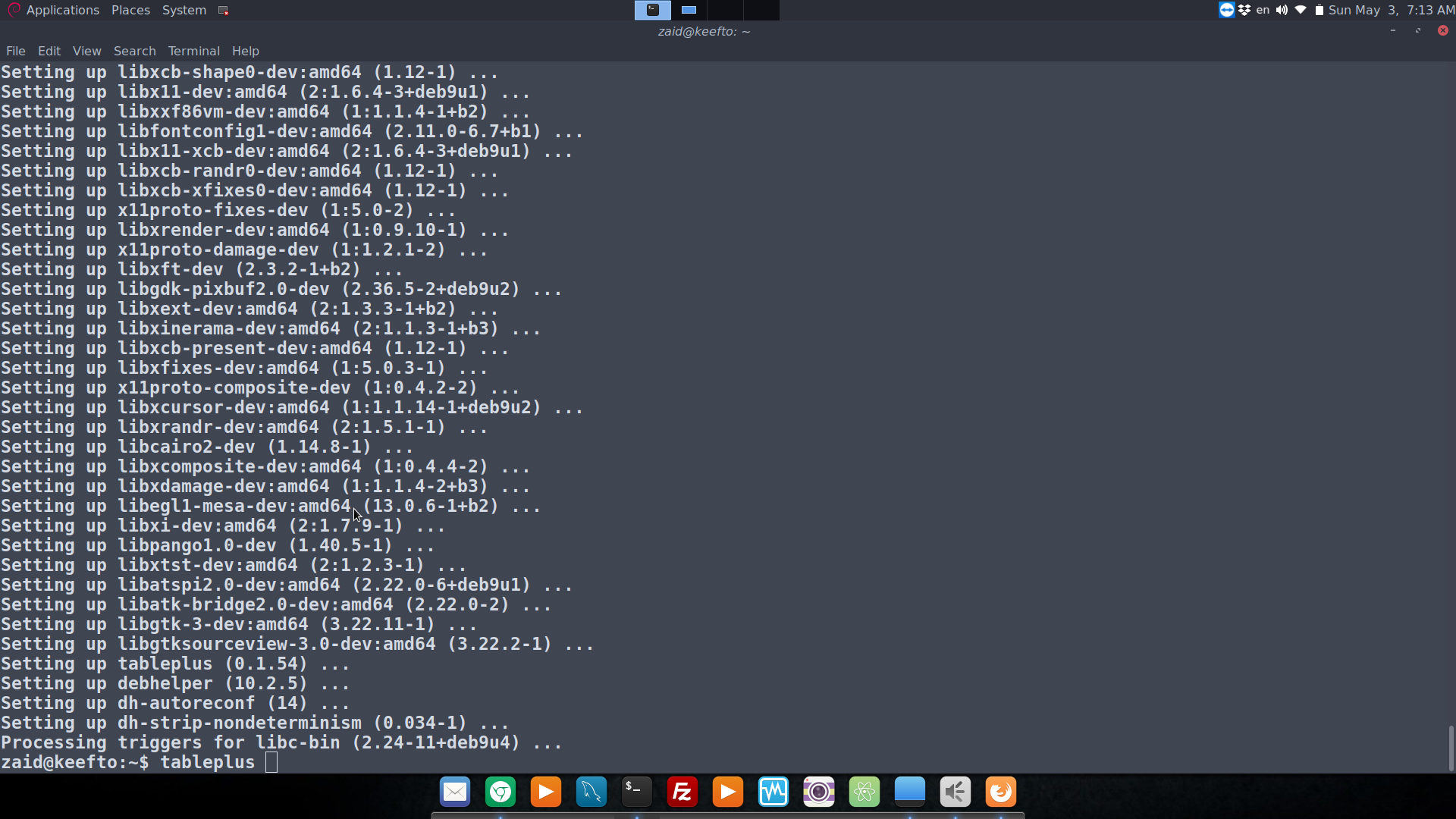






Comments (0)