In this tutorial we will take alook on how to install SEToolKit on your Debian,Ubuntu,... etc operating systems.
What is SEToolKit?
SEToolKit is short for Social Engineering Toolkit. This tool used to creat phishing website pages for well known website's login pages to get your login information Like facebook,twitter,google,linkedin,... etc.
Note: Be aware of the links you are pressing on when sent to you via email and also DO NOT open an email from unknown Contact.
With that out of the way we start installing SEToolKit on Debian,ubuntu,..etc Operating systems.
INSTALLATION
For this you must have the following packages installed on your OS;
[*] git
[*] python-pip
Step 1: Update and Upgrade your system
~$ sudo apt-get update && sudo apt-get upgrade
Setp 2: Installing Git
~$ sudo apt-get install git
Step 3: Installing PIP
~$ sudo apt-get install python-pip
Step 4: Installing SEToolKit
~$ git clone https://github.com/trustedsec/social-engineer-toolkit/ set/
~$ cd set/
~$ pip install -r requirements.txt
Now you have SEToolKit installed on your OS.
USAGE
In order to use SEToolKit you must run it as root
~$ sudo su
~$ cd set/
~$ ./setoolkit
And you can also make it as symbolic link :D as we learn in previous tutorial.
Symbolic link : https://www.keefto.com/watch/video/77NVVJneMdHp
That's it for this tutorial.
Follow me @ zaidjaber
Thanks
Category: Information Technology

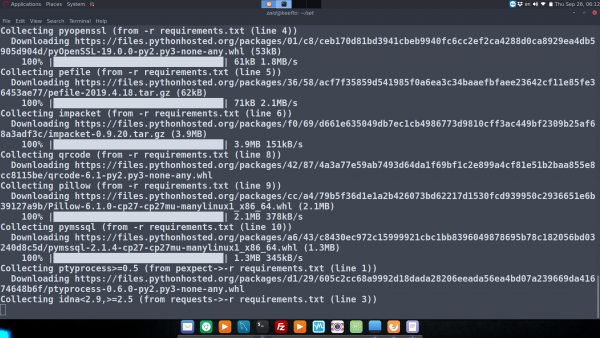

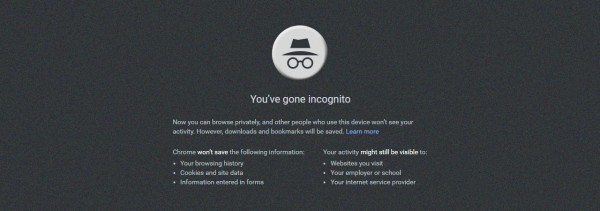



Comments (0)