In this tutorial we will take alook on how to enable dark mode on IOS 13, You can enable dark mode on IOS 13 in 3 ways:
Way 1: From the Control Center:
In this way you need to pull your control center and long press on the brightness bar, there you will see Go Dark Mode, click on it and there you are.
You have dark mode.
Way 2: From the Appearance:
Here you have to open your Settings > Display & Brightness Under Appearance Select Dark Mode.
Now you have dark mode enabled on IOS 13
Way 3: Automaticly enabling Dark Mode at sunset:
Here you have to open your Settings > Display & Brightness Under Appearance you will see Automatic under the Light / Dark Tabs. Enable it and click on OPTIONS.
Inside OPTIONS you will see the option of <Dark Untill Sunrise> check it. Or you can schedule when to enable or disable Dark Mode On IOS 13.
That's it for this tutorial
Do not forget to follow me @ zaidjaber
Category: Information Technology



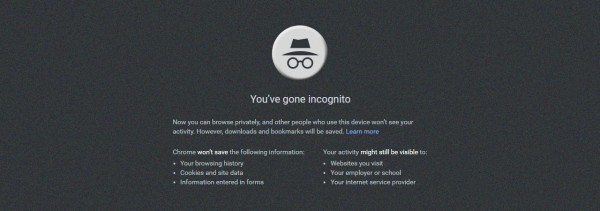


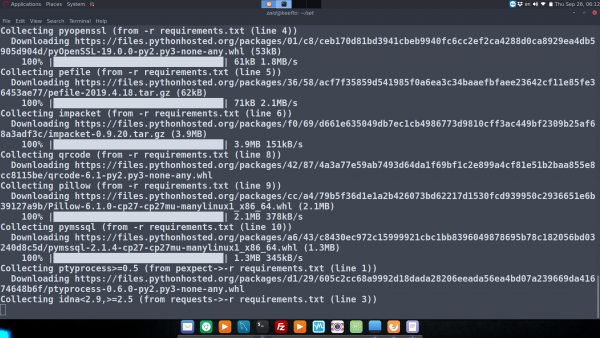
Comments (0)